April 4, 2016
From time to time, Outlook may mistakenly report recipients as having invalid email addresses, although their email addresses are clearly valid. In this article we try to offer some solutions to this “invalid email address” Outlook error.
Read more →
September 26, 2015
Outlook 2016 includes some new features designed to improve email, contacts and task management. Here is a list of improvements in Outlook 2016. This article explains how to upgrade the DS Development add-ins to Outlook 2016. Read more →
May 21, 2015
Updated: April 6, 2020
Easy Mail Merge allows you to generate email tracking reports (open rates) for your Outlook mail merge campaigns using the Google Analytics platform. In this article we will detail how to enable email tracking for Easy Mail Merge campaigns in Outlook, both as real-time email open reports and as hourly / daily / monthly email tracking stats.
Read more →
May 18, 2015
By default, activating a license for our software products is performed online by connecting to our licensing servers. On rare occasions, this procedure fails with an error, typically with the error code 12002. In this article we will explain how to bypass such failures using an alternative license activation method.
Read more →
January 14, 2015
Updated: March 26, 2020
Many users asked us about allowing Auto Follow Up to be used in conjunction with Easy Mail Merge, in order to attach follow-up actions to a mail merge session in Outlook. As a result, we have updated both products to include this functionality!
Read more →
January 12, 2015
With the release of Auto Follow Up v2, we offer lots of enhancements to the way you can define and manage both follow-up and recurring email messages in Outlook.
Read more →
October 17, 2013
Updated: March 26, 2020
As you probably know, when you forward or reply to an email in Outlook, it preserves the format (plain text or HTML) of the original message. However, for styling reasons, many of us prefer to use the HTML format. This article shows how to always reply or forward emails in HTML format using Outlook 2003 – 2013 and the Bells & Whistles add-in.
Read more →
October 10, 2013
Updated: March 31, 2020
Some of us simply need to always attach files in outgoing Outlook emails, especially if we deal with business emails. For example, one may need to automatically attach a business card or a brochure to all business emails. In this article we will explain how to always attach files to Outlook emails using Bells & Whistles for Outlook.
Read more →
October 9, 2013
Updated: March 27, 2020
This article describes how to repair the installation of our Outlook add-ins, so it is intended for the users of Bells & Whistles, Easy Mail Merge, Auto Reply Manager, Auto Follow Up, Weight Diet.
It does not apply to any other / 3rd party add-ins.
Read more →
October 4, 2013
Updated: March 31, 2020
I bet most Outlook tasks are created as a result of email conversations. However, although there are tricks or macro scripts that can make tasks from emails, Outlook doesn’t offer a straight forward, “single click” method to create a task from email messages. You can flag an email so it gets listed as a To-Do item in your Outlook Tasks -> To-Do List window, but you can’t make a regular task item, with start and due dates, that can be assigned to someone else in your organization.
This article shows how to easily create a task from email in Outlook, using the Bells & Whistles productivity add-in for Outlook.
Read more →
September 30, 2013
Updated: March 26, 2020
For obvious reasons, most business emails include a signature image with a hyperlink on it. In this article, we will explain how to create an Outlook signature image with hyperlink that gets automatically inserted in your outgoing emails. We will use Outlook 2013 to illustrate this tutorial, but similar steps to add hyperlinks on email signatures apply to newer Outlook versions, too.
Read more →
September 28, 2013
Updated: March 31, 2020
Earlier Outlook versions (up to Outlook 2000) and Outlook Express used to let you automatically put people you reply to in your Contacts list or in your Windows Address Book. Starting with Outlook 2003, this feature was somehow replaced with the Outlook auto-complete option that adds replied addresses to a Suggested Contacts list.
However, Microsoft removed the Suggested Contacts feature from Outlook 2013, leaving you with no built-in option to automatically put people you reply to in your Contacts list.
Luckily, there is a solution.
Read more →
September 23, 2013
Updated: March 31, 2020
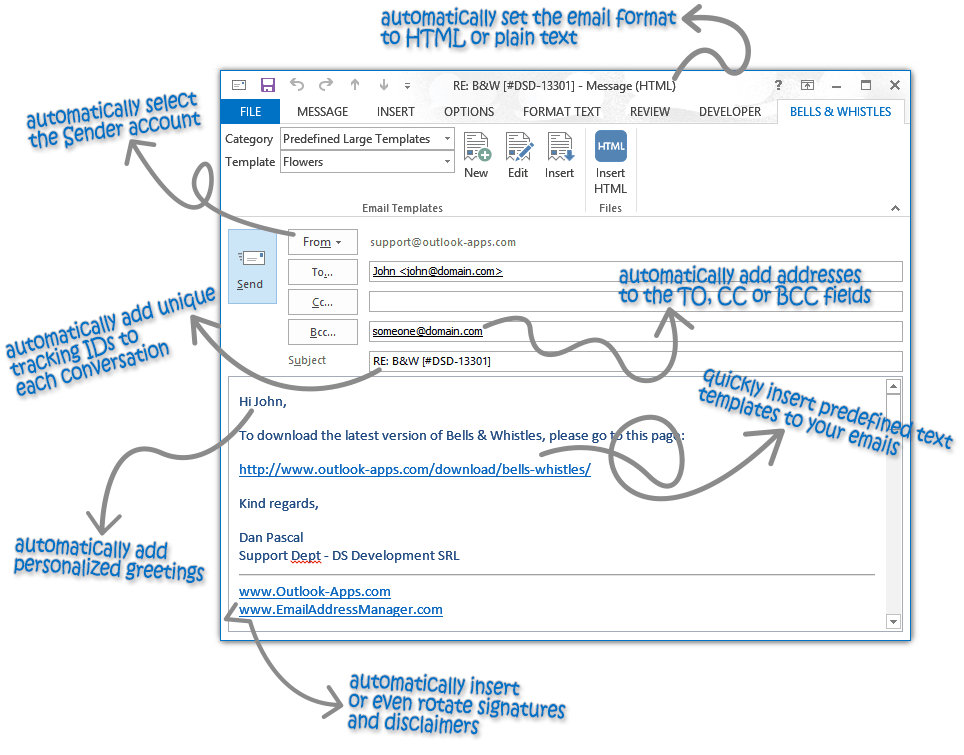
Did you click on the above picture to enlarge it? All these email automation actions can be performed in Outlook using the Bells & Whistles add-in. And even more!
Read more →
September 22, 2013
Updated: March 31, 2020
It is always a good idea to auto reply to people that made a payment to you, no matter if it’s a purchase or a donation. It certifies that the payment reached the intended person and it gives you an opportunity to further detail your offer or activity.
However, setting up an auto reply to PayPal payments from Outlook is not really achievable through Outlook internal rules. In this article we will explain why you can’t configure Outlook to auto reply to PayPal payments and how to achieve this functionality using Auto Reply Manager for Outlook.
Read more →
September 20, 2013
Updated: March 31, 2020
Unfortunately, dealing with Outlook duplicate emails is a common frustration. For various reasons, we all end up having to deal with lots of duplicated emails, but removing them can be a very time consuming task, if done manually.
In this article we will detail how to automatically remove Outlook duplicate emails using Weight Diet, an Outlook optimization add-in designed to remove duplicate and obsolete items from Outlook mailboxes.
Read more →
September 19, 2013
Updated: March 31, 2020
Like all the other Outlook versions, Outlook 2013 – 2019 lets you define a rule to automatically add a CC address to emails, but it doesn’t offer a similar option to always BCC someone. This article describes how to always BCC in Outlook using the Bells & Whistles Outlook add-in.
Read more →
September 16, 2013
Updated: March 31, 2020
One important feature of Bells & Whistles is its Outlook Alerts section: this article details the Outlook Alerts options available with the Bells & Whistles add-in for Outlook 2003, 2007, 2010, 2013, 2016 and 2019.
Read more →
September 13, 2013
Updated: March 26, 2020
This article shows how to use the free Outlook add-ins manager provided as part of the Bells & Whistles Outlook add-in installation.
Basically, Bells & Whistles for Outlook is packed with a free Outlook add-ins tool that lets you enable or disable all your Outlook add-ins, with a single click. The goal of this utility is to easily let you manage all your installed add-ins (enabled or disabled), without having to go through the more complicated add-ins management internal procedure of Outlook. The add-ins utility works with all Windows versions of Outlook, including Outlook 2013 x32 and x64.
Read more →
September 13, 2013
Email Address Collector is a Windows email address extractor designed to scan and extract email addresses from almost any data source, including email folders, Office documents or PDF files. This tutorial details the steps required to extract email addresses from PDF files.
Read more →
September 13, 2013
Updated: March 31, 2020
As you probably know, when you reply or forward an email, Outlook automatically sets your “From” address as the one being used in the initial replied/forwarded Outlook email, no matter which is your default Outlook email account. It can be a frustrating process to always manually change the account to send from… On this article we will detail how to always send emails from one account in Outlook (default account).
Read more →
September 9, 2013
Updated: March 26, 2020
This tutorial details how to setup auto reply Outlook emails using the Auto Reply Manager Outlook add-in. As its name suggests, this Outlook add-in is especially designed to help you auto reply from Outlook, with just a few clicks. The add-in works with all Outlook versions starting from Outlook 2003 and including Outlook 2019.
Read more →
September 8, 2013
Updated: March 31, 2020
In this tutorial I will explain how to extract email addresses and include or exclude only those emails that contain a certain subject line. The tutorial applies to Email Address Collector and it works for emails stored in email folders of the following Windows email client products: Microsoft Outlook 2000 or newer (including Outlook 2019), Outlook Express, Windows Live Mail, Mozilla Thunderbird (all versions), Eudora eMail.
Read more →
September 7, 2013
Updated: March 31, 2020
Easy Mail Merge is an Outlook add-in designed to compose and send mass customized emails from Outlook. This articles answers the most frequent mail merge errors reported by Easy Mail Merge users. These issues are grouped in two categories: errors reported when composing & generating the mail merge emails and issues encountered while sending the mail merge emails from Outlook.
Read more →
September 5, 2013
Updated: March 31, 2020
If you are using Bells & Whistles for Outlook or any other Outlook add-in that is supposed to insert various text snippets in your Outlook emails, you should want to format your texts using the same font color as the default font color of Outlook, so your entire email content looks uniform.
Read more →
September 4, 2013
On rare occasions, when you are about to install our products, you might receive an error message saying “Failed to cache the setup file“. On this blog post we will explain its cause and solution.
Read more →
September 4, 2013
Updated: March 31, 2020
Starting with version 5, Bells & Whistles for Outlook includes a comprehensive email statistics software engine that allows you to create reports (email metrics) about your Outlook email activity. On this article we will detail these email statistics features.
Read more →
September 3, 2013
Updated: March 31, 2020
This article details the unique Outlook Send Options available for your mail merge campaigns created with Easy Mail Merge. These send options work with any Outlook version, including Outlook 2016 and Outlook 2019.
Read more →

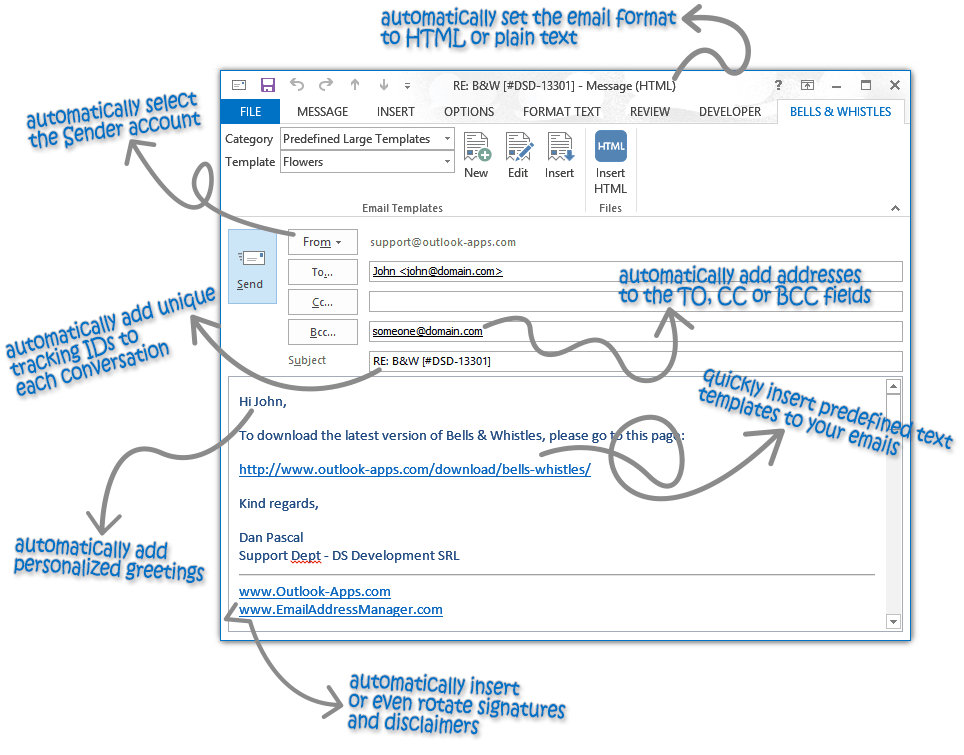

 Bells & Whistles for Outlook
Bells & Whistles for Outlook  Easy Mail Merge
Easy Mail Merge  Auto Reply Manager
Auto Reply Manager  Auto Follow Up
Auto Follow Up 