April 28, 2020
This article discussed the AMP email integration with Outlook, Outlook.com and other email clients.
The AMP format was introduced by Google in order to provide faster-loading web pages on mobile devices. Basically, AMP is a modified version of HTML and it is currently widely used by web sites. Google is also trying to bring this format to emails as it would offer more flexibility to the email content, especially to marketing oriented emails. AMP emails allow marketers to add dynamic components to emails, such as registration forms, product carousels, polls etc. The AMP email format allows the reader to interact with these email components without leaving the email.
Read more →
April 7, 2020
This article details how to setup Outlook desktop version to start and schedule video conferences with Microsoft Teams and Zoom, the most popular video conferencing apps these days. Even more – during the coronavirus pandemic – video conference is a popular choice while practicing social distancing.
Read more →
April 2, 2020
This article describes how to fix Outlook when it’s working offline: switching from offline to online mode, missing “Work Online” button and the potential reasons why Outlook keeps getting offline.
Read more →
April 1, 2020
This article explains how to redirect emails in Outlook using Auto Reply Manager and shows the differences between redirecting and forwarding emails.
Read more →
March 30, 2020
Have you ever wondered what is the average number of emails received in Outlook per day, per week or per month? This article details how to count the number of emails in Outlook by range, by keyword filters, Outlook email categories or mail folders.
Read more →
March 27, 2020
Updated: March 27, 2020
Outlook allows you to define and add signatures using the built-in Signatures tool. To add a signature in Outlook, simply open the Outlook Options window, then go to the Mail -> Signatures section.
Read more →
March 26, 2020
Updated: March 31, 2020
Outlook allows you to recall an email (or to withdraw or unsend it) only if both you and the recipient are using Office 365 or Microsoft Exchange email accounts within the same organization. This option is available starting with Outlook 2007 and it is not available for Outlook on the web.
Read more →
April 4, 2016
From time to time, Outlook may mistakenly report recipients as having invalid email addresses, although their email addresses are clearly valid. In this article we try to offer some solutions to this “invalid email address” Outlook error.
Read more →
May 21, 2015
Updated: April 6, 2020
Easy Mail Merge allows you to generate email tracking reports (open rates) for your Outlook mail merge campaigns using the Google Analytics platform. In this article we will detail how to enable email tracking for Easy Mail Merge campaigns in Outlook, both as real-time email open reports and as hourly / daily / monthly email tracking stats.
Read more →
January 14, 2015
Updated: March 26, 2020
Many users asked us about allowing Auto Follow Up to be used in conjunction with Easy Mail Merge, in order to attach follow-up actions to a mail merge session in Outlook. As a result, we have updated both products to include this functionality!
Read more →
January 14, 2015
For various reasons, it may happen that Outlook hangs on loading your profile and it stops responding (freezing). In this article we will detail some of the most common solutions for this issue.
Read more →
January 12, 2015
With the release of Auto Follow Up v2, we offer lots of enhancements to the way you can define and manage both follow-up and recurring email messages in Outlook.
Read more →
October 17, 2013
Updated: March 26, 2020
As you probably know, when you forward or reply to an email in Outlook, it preserves the format (plain text or HTML) of the original message. However, for styling reasons, many of us prefer to use the HTML format. This article shows how to always reply or forward emails in HTML format using Outlook 2003 – 2013 and the Bells & Whistles add-in.
Read more →
October 16, 2013
Updated: March 26, 2020
With the newer Outlook versions you can use Outlook rules to create Outlook auto reply email messages without an Exchange server, but the built-in auto reply options are pretty limited if you want to tailor auto replies to various scenarios. In this article we will detail the auto reply features of Auto Reply Manager for Outlook.
Read more →
October 15, 2013
Updated: March 26, 2020
When you’re trying to send a file attachment in Outlook, you have two deal with two file attachment limits: the max limit enforced by your recipient’s mail server and the max attachment limit enforced by Outlook.
Read more →
October 14, 2013
Updated: March 26, 2020
Outlook lets you organize your Contacts into Contact Groups. In fact, a “Contact Group” is the new name for the old “Distribution List”, in the same way as “Contacts” is now replaced with “People”. But managing Contact Groups is a different story…
Read more →
October 10, 2013
Updated: March 31, 2020
Some of us simply need to always attach files in outgoing Outlook emails, especially if we deal with business emails. For example, one may need to automatically attach a business card or a brochure to all business emails. In this article we will explain how to always attach files to Outlook emails using Bells & Whistles for Outlook.
Read more →
October 7, 2013
Updated: March 26, 2020
If you are trying to use Outlook rules to create an automatic reply system, you get to a rule configuration step where you have to use the option to “reply using a specific template”. In this article we will detail how to get such a reply template.
Read more →
October 5, 2013
Updated: March 26, 2020
By default, Outlook blocks file attachments that have file extensions considered to be potentially unsafe, such as executable programs or file formats that can include scripts that may contain malware code. Although it isn’t recommended to unblock Outlook attachments marked as unsafe, sometimes you may need to allow such files, especially if they are sent from trusted contacts. This article details how to easily unblock Outlook attachments without having to mess with the Windows registry.
Read more →
October 4, 2013
Updated: March 31, 2020
I bet most Outlook tasks are created as a result of email conversations. However, although there are tricks or macro scripts that can make tasks from emails, Outlook doesn’t offer a straight forward, “single click” method to create a task from email messages. You can flag an email so it gets listed as a To-Do item in your Outlook Tasks -> To-Do List window, but you can’t make a regular task item, with start and due dates, that can be assigned to someone else in your organization.
This article shows how to easily create a task from email in Outlook, using the Bells & Whistles productivity add-in for Outlook.
Read more →
October 3, 2013
Updated: March 31, 2020
When you try to compose an email, it may happen for Outlook to popup a window with the following message: “Contacting the server for information“. While this message is displayed, you can not compose your email or perform other Outlook actions. It can be annoying, so we will try to detail why this message occurs and how to prevent it in the future.
Read more →
October 2, 2013
Updated: March 31, 2020
As its name suggests, Email Address Collector (EAC for short) helps you filter, scan and collect email addresses from various sources, then save the email addresses to your preferred format. This article details how to use the program under different scenarios.
Read more →
September 30, 2013
Updated: March 26, 2020
For obvious reasons, most business emails include a signature image with a hyperlink on it. In this article, we will explain how to create an Outlook signature image with hyperlink that gets automatically inserted in your outgoing emails. We will use Outlook 2013 to illustrate this tutorial, but similar steps to add hyperlinks on email signatures apply to newer Outlook versions, too.
Read more →
September 29, 2013
Updated: March 31, 2020
Bounces (or bounce backs) are those sent emails that couldn’t be delivered to the intended email addresses. If you send mass emails on regular basis, you might already noticed that a certain percentage of your emails bounce back as permanent delivery failures (hard bounces) and temporary delivery failures (soft bounces).
To avoid unnecessary sent emails and to keep your mailing list clean, you should always remove bounces from your mailing list, especially those addresses that bounced with a permanent delivery failure message. In this article we’ll discuss two solutions to automatically remove bounces.
Read more →
September 28, 2013
Updated: March 31, 2020
Earlier Outlook versions (up to Outlook 2000) and Outlook Express used to let you automatically put people you reply to in your Contacts list or in your Windows Address Book. Starting with Outlook 2003, this feature was somehow replaced with the Outlook auto-complete option that adds replied addresses to a Suggested Contacts list.
However, Microsoft removed the Suggested Contacts feature from Outlook 2013, leaving you with no built-in option to automatically put people you reply to in your Contacts list.
Luckily, there is a solution.
Read more →
September 27, 2013
Updated: March 31, 2020
Having emails stuck in Outbox is a pretty common issue in Outlook: you’ve wrote an email, clicked to send it, but it stays in the Outbox folder and Outlook is not sending the email, no matter what you do. This article details possible causes & solutions and it applies to all Outlook versions, including Outlook 2019.
Read more →
September 26, 2013
Updated: April 3, 2020
Unless you are planning to send a group email in Outlook to a really small email addresses group, you need a way to automate this process in order to add all email addresses to the group email and – even better – to generate separate emails for each address of the email group. This article details how to achieve it.
Read more →
September 24, 2013
Updated: March 31, 2020
Outlook 2013 introduced a new in-line compose method for email replies and forwarded messages, designed to make it easier for you to quickly write & send an email. However, the new Outlook in-line method may prove to be a frustration source, especially if you are used to browse other emails while you are composing a reply. This short tutorial explains how to configure Outlook to always pop out a new email window, when you reply or forward it.
Read more →
September 23, 2013
Updated: March 31, 2020
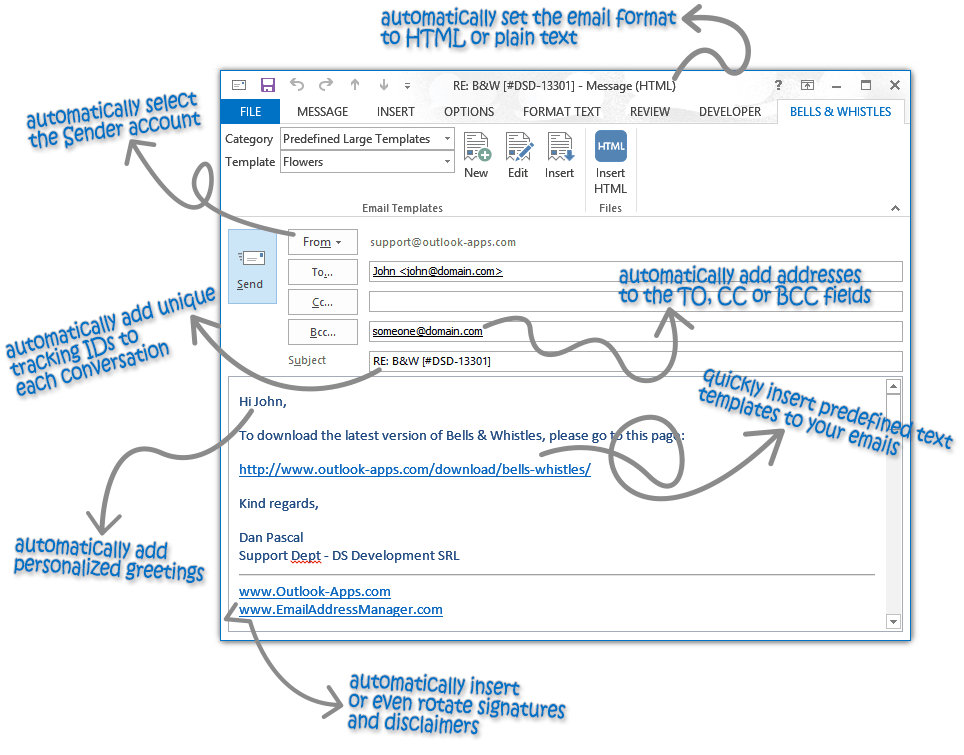
Did you click on the above picture to enlarge it? All these email automation actions can be performed in Outlook using the Bells & Whistles add-in. And even more!
Read more →
September 23, 2013
I don’t ever remember going back to read an old unread email in Outlook, months later. If the email interested me, I read it when I received it, not after 2 months. On the other hand, we all have such emails in our mailboxes: they aren’t spam, they aren’t necessarily marketing emails but also they aren’t important enough for us to read them. In this article we will detail how to automatically mark old unread emails as read, in Outlook.
Read more →

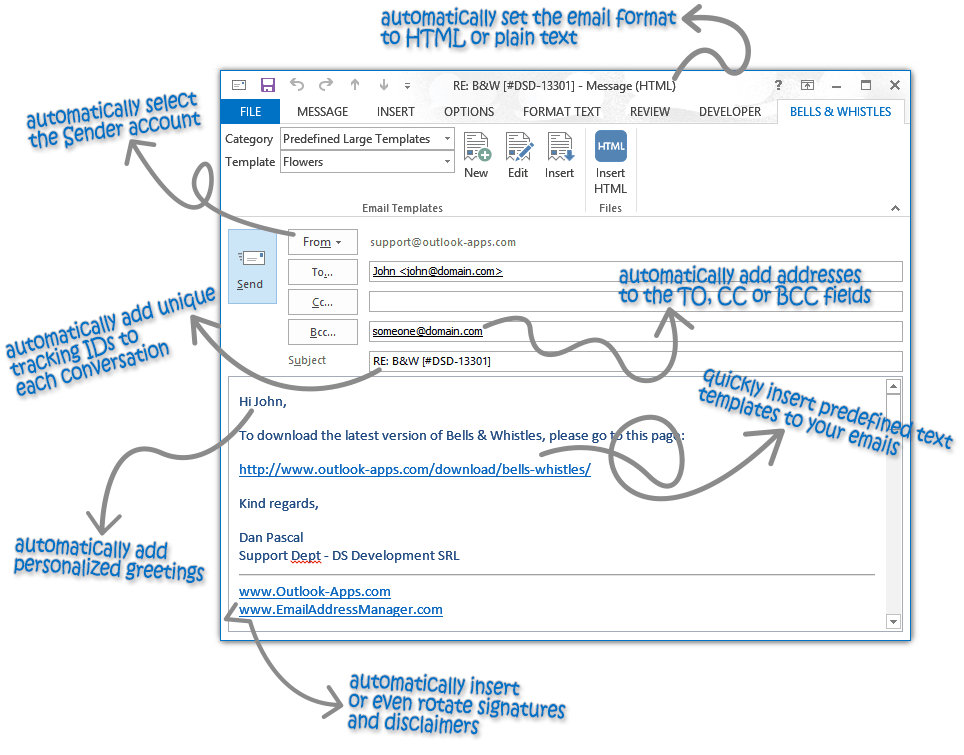

 Bells & Whistles for Outlook
Bells & Whistles for Outlook  Easy Mail Merge
Easy Mail Merge  Auto Reply Manager
Auto Reply Manager  Auto Follow Up
Auto Follow Up 