Automatically put people I reply to in my Contacts list – Solution
Earlier Outlook versions (up to Outlook 2000) and Outlook Express used to let you automatically put people you reply to in your Contacts list or in your Windows Address Book. Starting with Outlook 2003, this feature was somehow replaced with the Outlook auto-complete option that adds replied addresses to a Suggested Contacts list.
However, Microsoft removed the Suggested Contacts feature from Outlook 2013, leaving you with no built-in option to automatically put people you reply to in your Contacts list.
Luckily, there is a solution.
How to automatically put people I reply to in my Contacts list
Bells & Whistles is an add-in for Outlook that includes over 40 different productivity features – among them, it brings back the option to automatically put people you reply to in your Contacts list 🙂
To enable this feature, simply download & install Bells & Whistles (it works with all Outlook versions for Windows), then go to its Options ribbon button located on your main Outlook window:
On the Options window, go to the Mail tab and look for the option “Automatically put people I reply to in:” enable it, then click on the Browse button to select the Contacts list where you want to automatically save contacts to which you are emailing:
 That’s it. Now, whenever you reply to people that are not already in your Contacts list, Outlook will automatically put them in the selected list.
That’s it. Now, whenever you reply to people that are not already in your Contacts list, Outlook will automatically put them in the selected list.
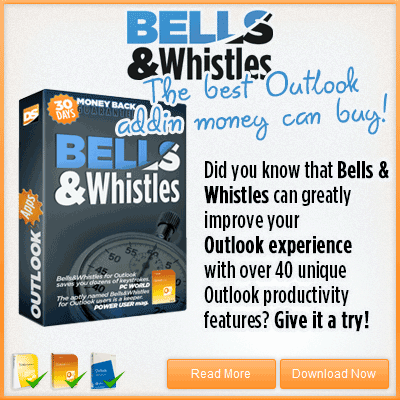

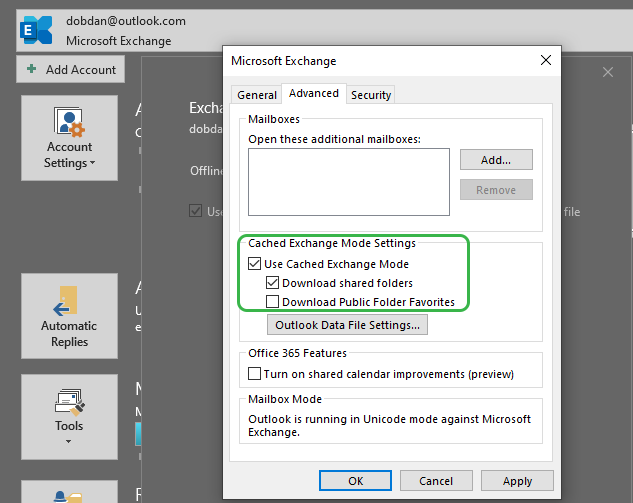

 Bells & Whistles for Outlook
Bells & Whistles for Outlook  Easy Mail Merge
Easy Mail Merge  Auto Reply Manager
Auto Reply Manager  Auto Follow Up
Auto Follow Up 
Leave a Reply
Want to join the discussion?Feel free to contribute!