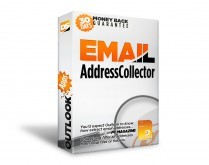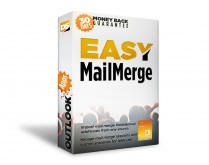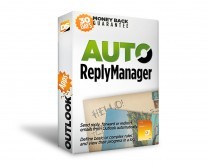Your download will begin in a moment…
QUICK SPECS
- Latest product version: 1.0.96
- File size: 8.01 MB
- Operating system: Microsoft Windows XP, 2003, Vista, Server 2008, 7, 8, 10 (x32 and x64).
- Supported Outlook versions: Microsoft Office Outlook 2003, 2007, 2010, 2013, 2016, 2019, 2021 (x32 and x64), Outlook for Office 365 (desktop version).
INSTALLATION INSTRUCTIONS
1Run the downloaded Weight Diet setup file and complete the installation wizard…
(make sure Outlook is not running while the installation is performed)
2Restart Microsoft Outlook. You will notice the Weight Diet toolbar displayed on your main Outlook window:

More on Weight Diet for Outlook
Frequently Asked Questions
Browse Frequently Asked Questions to see the most common questions & answers related to Weight Diet.
Service Support Forum
Please use the support forum to ask questions or simply see how other users solved similar problems.
YOU MAY ALSO BE INTERESTED IN…