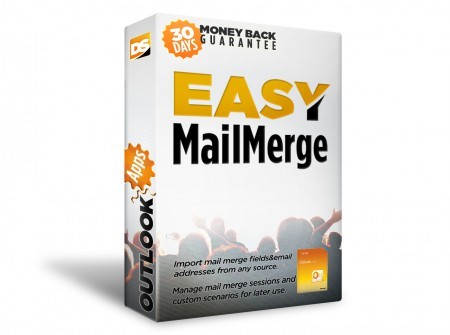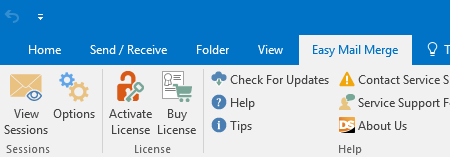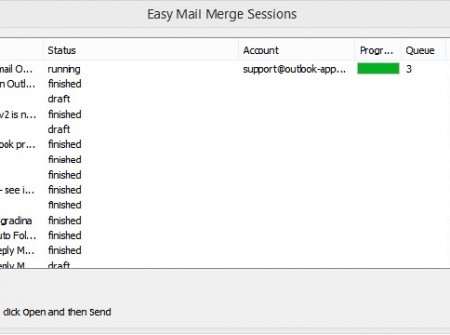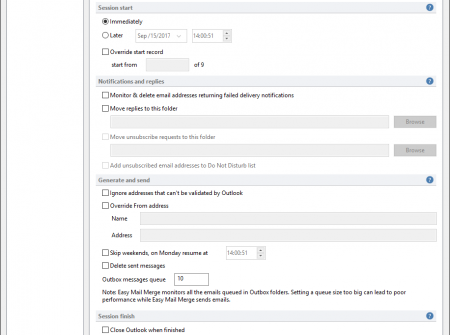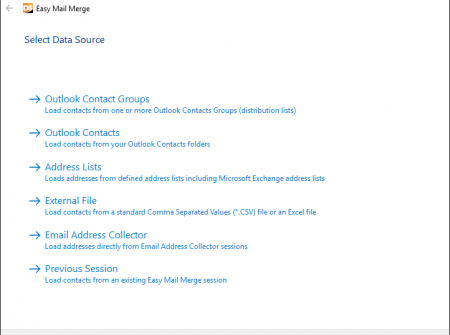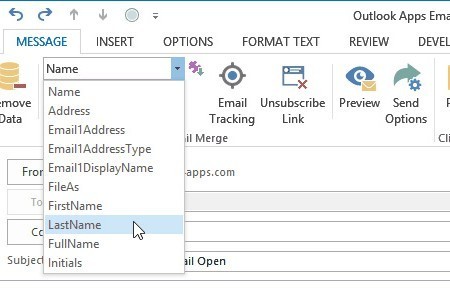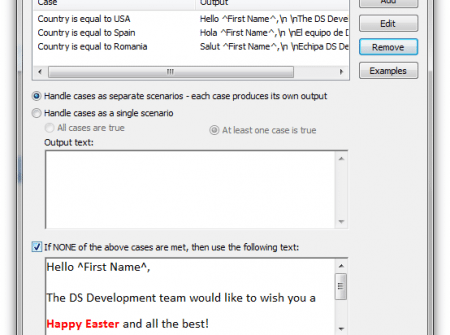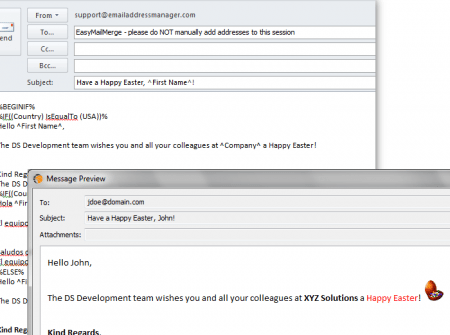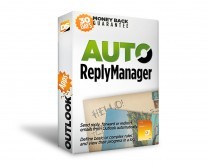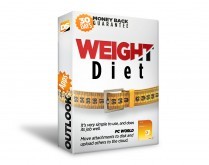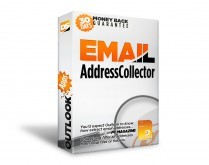Mail merge in Outlook: create, personalize, schedule, send & track emails.Version 5 was just released! Download it now | What's new in v5
Outlook mail merge
Easy Mail Merge is designed to help you reach your email audience by personalizing, generating and sending mail merge messages from Outlook. Basically, through the familiar Outlook interface, you can import a large mailing list (from Outlook Contacts, Excel or CSV files, MS-Exchange distribution lists or other sources) and Easy Mail Merge for Outlook will generate separate outgoing emails for each email address. Optionally, you can personalize each email with the file attachments, recipient’s name or other fields you’ve imported.
Automatic email content personalization
Easy Mail Merge can import email addresses and associated fields from Outlook Contacts, Outlook distribution lists, Microsoft Exchange address lists, CSV files or directly from Email Address Collector. Even more, it lets you perform mail merge with file attachments from Outlook, so you can send a different file attachment to every recipient of your email campaign.
Easy Mail Merge features probably the most advanced Outlook mass mail customization engine. Based on logical selectors (AND, IF, OR, etc) applied on the imported fields, you can create unlimited content scenarios that automatically populate each outgoing email. For example, if you want to send Outlook mass emails with a special offer, you can set Easy Mail Merge to automatically insert the product price in US dollars (if the email recipient is from USA) or in Euro (if the recipient is from Europe) and you can define different discounts depending on any imported field (like country, category, gender, age, company, etc). You can literally create zillions of unique emails!
“Summing up, I can say that besides some common features and options, the availability of scenarios in the Easy Mail Merge add-in makes it the most flexible and comfortable to use. As to the abilities of working with distribution lists and databases, Easy Mail Merge also leaves all other add-ins far behind.” – Office-Addins review
Mail merge without being blacklisted!
Do NOT send all your mail merge emails at once!
Most outgoing (SMTP) mail servers have mechanisms in place to stop people from sending too many emails, too fast. Sending all your emails at once will likely get you blacklisted by email server providers, so Easy Mail Merge lets you configure how & when to send the emails in order to avoid such frustrations. You can schedule your Outlook mass emails and you can specify the maximum limit of emails to be sent per second, per hour or per day. This way, you can comply with the anti-spam rules of your outgoing mail server, making sure that your emails are actually being delivered to your contacts!
Easy Mail Merge also lets you automatically rotate the “From” email address between multiple Outlook email accounts, so you can send more emails per day by simply sending them from multiple addresses.
Email tracking that works!
Easy Mail Merge lets you track your email open and email click-through stats using the Google Analytics platform. You can use different names for each of your email campaigns, so you can generate separate email tracking reports for each of them. This way you can compare your results and see which email content is the most successful for your readers. Read more on email tracking with Easy Mail Merge.
You can track your email stats both in real-time and overall per email campaign.
Mail merge campaign management
With Easy Mail Merge you can access detailed status reports of the ongoing email campaigns, so you can see how many Outlook emails were already sent and how many of them failed to be delivered and you can pause or resume ongoing mass email campaigns. You can also reload past campaigns, edit the email content and resend it to your subscribers. Even more, you can pause a running mass email campaign, edit its send options or its content and then resume sending it without having to restart your mass emailing process.
To help you easily manage your mailing list, Easy Mail Merge can take care of unsubscribe requests and automatically remove unsubscribed addresses from the mailing list. Our Outlook mail merge software can also identify email addresses that failed to receive your email (for example, email addresses that don’t exist anymore) and it can remove these addresses from your mailing list.
Complete email campaign privacy
Easy Mail Merge does not share your mailing list with us and it doesn’t require you to compose & send your emails on a web platform, thus you keep your contacts safe on your local computer and you don’t risk to have them exploited by some third party services.
No mass email limits! No hidden costs!
Unlike the vast majority of email campaign providers, Easy Mail Merge doesn’t work with a subscription model based on your email volume. We don’t limit how many emails you can send and we don’t charge you a monthly subscription. Once you’ve purchased and activated your license, you are free to use it for an unlimited number of mailing list subscribers.
No learning curve
Other mail merge solutions require you to accommodate with a new interface. Easy Mail Merge works as an add-in for Microsoft Outlook and it is designed to fit with the already familiar Outlook interface. Briefly speaking, you will compose your mass emails using the Outlook email compose window and you will be able to access sent emails from the Outlook Sent Items folder.