December 5, 2015
Version 6 of the award winning email productivity add-in for Outlook – Bells & Whistles – is here! Bells & Whistles v6 aims to enhance the functionality of features already implemented in previous versions while adding major improvements to the increasingly popular “My Metrics” section.
Read more →
September 26, 2015
Outlook 2016 includes some new features designed to improve email, contacts and task management. Here is a list of improvements in Outlook 2016. This article explains how to upgrade the DS Development add-ins to Outlook 2016. Read more →
October 17, 2013
Updated: March 26, 2020
As you probably know, when you forward or reply to an email in Outlook, it preserves the format (plain text or HTML) of the original message. However, for styling reasons, many of us prefer to use the HTML format. This article shows how to always reply or forward emails in HTML format using Outlook 2003 – 2013 and the Bells & Whistles add-in.
Read more →
October 5, 2013
Updated: March 26, 2020
By default, Outlook blocks file attachments that have file extensions considered to be potentially unsafe, such as executable programs or file formats that can include scripts that may contain malware code. Although it isn’t recommended to unblock Outlook attachments marked as unsafe, sometimes you may need to allow such files, especially if they are sent from trusted contacts. This article details how to easily unblock Outlook attachments without having to mess with the Windows registry.
Read more →
October 4, 2013
Updated: March 31, 2020
I bet most Outlook tasks are created as a result of email conversations. However, although there are tricks or macro scripts that can make tasks from emails, Outlook doesn’t offer a straight forward, “single click” method to create a task from email messages. You can flag an email so it gets listed as a To-Do item in your Outlook Tasks -> To-Do List window, but you can’t make a regular task item, with start and due dates, that can be assigned to someone else in your organization.
This article shows how to easily create a task from email in Outlook, using the Bells & Whistles productivity add-in for Outlook.
Read more →
September 28, 2013
Updated: March 31, 2020
Earlier Outlook versions (up to Outlook 2000) and Outlook Express used to let you automatically put people you reply to in your Contacts list or in your Windows Address Book. Starting with Outlook 2003, this feature was somehow replaced with the Outlook auto-complete option that adds replied addresses to a Suggested Contacts list.
However, Microsoft removed the Suggested Contacts feature from Outlook 2013, leaving you with no built-in option to automatically put people you reply to in your Contacts list.
Luckily, there is a solution.
Read more →
September 23, 2013
Updated: March 31, 2020
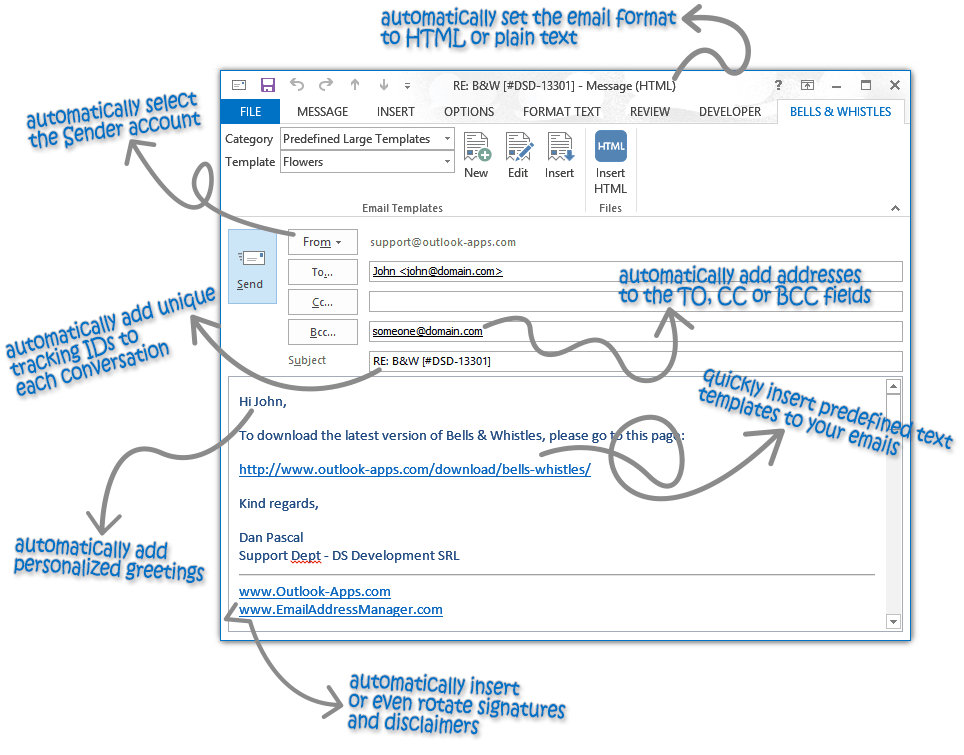
Did you click on the above picture to enlarge it? All these email automation actions can be performed in Outlook using the Bells & Whistles add-in. And even more!
Read more →
September 23, 2013
I don’t ever remember going back to read an old unread email in Outlook, months later. If the email interested me, I read it when I received it, not after 2 months. On the other hand, we all have such emails in our mailboxes: they aren’t spam, they aren’t necessarily marketing emails but also they aren’t important enough for us to read them. In this article we will detail how to automatically mark old unread emails as read, in Outlook.
Read more →
September 19, 2013
Updated: March 31, 2020
Like all the other Outlook versions, Outlook 2013 – 2019 lets you define a rule to automatically add a CC address to emails, but it doesn’t offer a similar option to always BCC someone. This article describes how to always BCC in Outlook using the Bells & Whistles Outlook add-in.
Read more →
September 16, 2013
Updated: March 31, 2020
One important feature of Bells & Whistles is its Outlook Alerts section: this article details the Outlook Alerts options available with the Bells & Whistles add-in for Outlook 2003, 2007, 2010, 2013, 2016 and 2019.
Read more →
September 13, 2013
Updated: March 31, 2020
As you probably know, when you reply or forward an email, Outlook automatically sets your “From” address as the one being used in the initial replied/forwarded Outlook email, no matter which is your default Outlook email account. It can be a frustrating process to always manually change the account to send from… On this article we will detail how to always send emails from one account in Outlook (default account).
Read more →
September 7, 2013
Updated: March 26, 2020
This article explains how to prevent / disable the Outlook security warning window on all modern Outlook versions, including Outlook 2019. The Outlook security warning window pops up whenever a non-trusted program (Outlook add-in, Macro script, etc) is trying to access Outlook and send email on your behalf. The goal of this Outlook security warning is to notify you about this action and prevent unauthorized Outlook access. However, if you actually want to use Outlook is a programmatic way, this Outlook security warning can become annoying.
Read more →
September 4, 2013
Updated: March 31, 2020
Starting with version 5, Bells & Whistles for Outlook includes a comprehensive email statistics software engine that allows you to create reports (email metrics) about your Outlook email activity. On this article we will detail these email statistics features.
Read more →
July 24, 2013
Updated: March 26, 2020
For various reasons, some people simply prefer to always send plain text Outlook emails. This article describes how to format and send plain text emails in Outlook using the Outlook options or using a 3rd party Outlook add-in.
Read more →
July 23, 2013
Updated: March 31, 2020
This blog article describes how to insert autotext in Outlook (Outlook 2010, 2013, 2016 or 2019), using two auto-text methods: the internal Outlook AutoText feature and the auto-text options of the Bells & Whistles add-in for Outlook.
Read more →
July 3, 2013
Updated: April 2, 2020
Enhance your Outlook experience with Outlook 2019 add-ins. Spend less time on Outlook emails. Wisely reach your email audience. Stay on top of your business leads. Make Outlook run faster. Easily manage all your other Outlook add-ins.
Read more →
June 14, 2013
Updated: April 8, 2020
Since the dawn of time, man has always gazed upon the heavens and asked ponderously… What is the meaning of life? Why are we here? What do chickens think we taste like? How many emails have I sent last June? At what hour is my Inbox getting full? Deep stuff, deep stuff…
Read more →
February 16, 2013
Bells & Whistles – the award winning productivity add-in for Outlook – will soon receive a major update, with the release of version 5.
Read more →
February 16, 2013
Printing only a text part from an email is a pretty common action. Sometimes, you only need some text bits and you aren’t going to print a potentially long email conversation only to obtain the desired text part on paper. But, as you probably discovered, the latest versions of Outlook simply don’t offer you the ability to print only selected text. You can choose to print the entire message (including the email headers) or you can choose to print emails as an Inbox table – but not only selected text.
Read more →

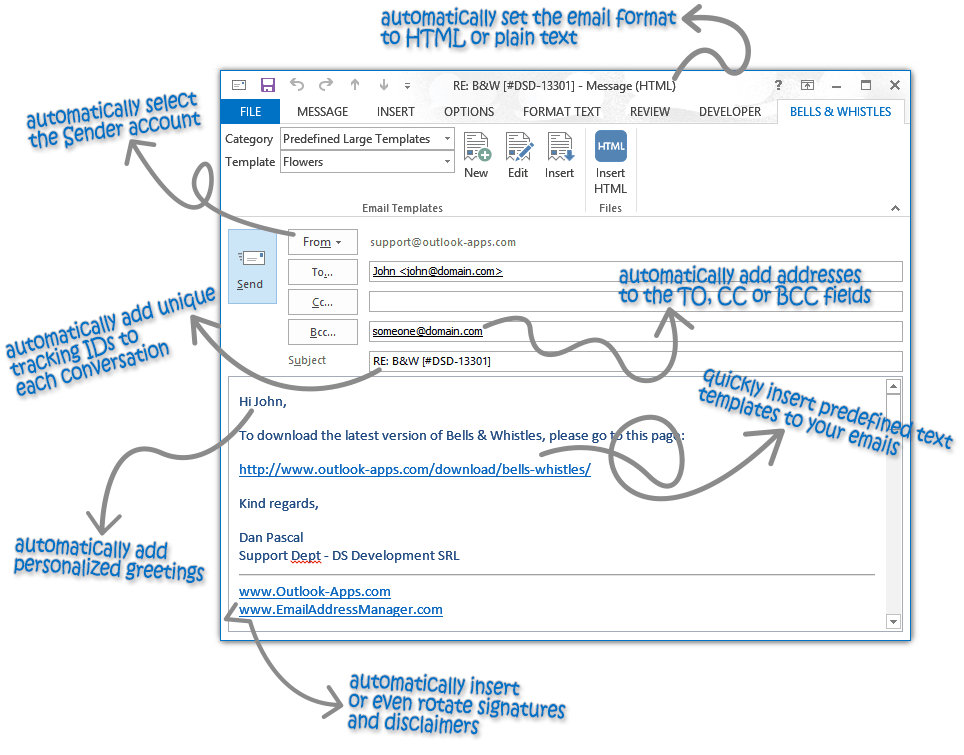

 Bells & Whistles for Outlook
Bells & Whistles for Outlook  Easy Mail Merge
Easy Mail Merge  Auto Reply Manager
Auto Reply Manager  Auto Follow Up
Auto Follow Up 