Fix for Outlook: “Contacting the server for information”
When you try to compose an email, it may happen for Outlook to popup a window with the following message: “Contacting the server for information“. While this message is displayed, you can not compose your email or perform other Outlook actions. It can be annoying, so we will try to detail why this message occurs and how to prevent it in the future.
The following window might be displayed by Outlook, when you reply, forward or create a new email: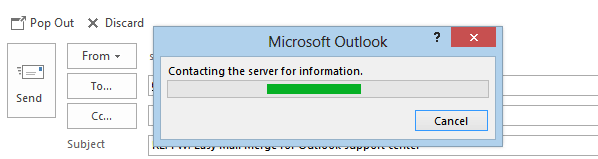
Such content can be required by Outlook in one of the following cases:Outlook displays this message whenever it needs to load content in your email, but the required content is being downloaded slowly or there is a connectivity issue with the content location.
– if Outlook is supposed to automatically insert a signature containing an image file loaded from a network path;
– if Outlook is supposed to automatically insert a file attachment from a network path;
– if your email is supposed to load a theme / template that contains resources loaded from a network path;
– if a third party Outlook add-in tries to load email content from a network path.
To prevent the “Contacting the server for information” window from being displayed again, make sure that:
– your Internet connection is good and it doesn’t loose data packets;
– the content linked to your email is actually still there and the files were not removed from the network location;
– if the problem persists, simply edit your Outlook options that load such content (signatures, themes etc) and insert them from the local disk.
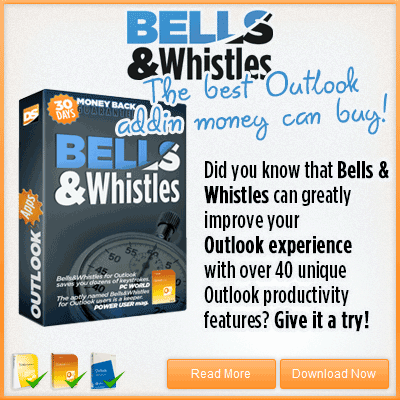


 Bells & Whistles for Outlook
Bells & Whistles for Outlook  Easy Mail Merge
Easy Mail Merge  Auto Reply Manager
Auto Reply Manager  Auto Follow Up
Auto Follow Up 
Leave a Reply
Want to join the discussion?Feel free to contribute!