“Exceeded the login limit” – Outlook.com workarounds
If you use your Outlook.com email account in a regular email client, such as Microsoft Outlook or Mozilla Thunderbird, you may have received the error “Exceeded the login limit for a 15 minute period” (code 0x800CCC90). This articles details the error and its solution.
What is causing “Exceeded the login limit for a 15 minute period” on Outlook.com?
If you setup your Outlook.com email account as a POP3 account in your favorite email client program, you are likely to receive the above error message because most email clients are configured to perform an email check (an automatic Send & Receive task) at 5 or 10 minutes. At the same time, Microsoft enforced a limit on Outlook.com so you can not login to your Outlook.com account, via POP3, at less than 15 minutes apart.

Basically, you have to wait for 15 minutes before rechecking your Outlook.com account, if you defined it as a POP3 account. We are not sure why Microsoft enforces this 15 minutes limit, but it is what it is and we can’t change it.
“Exceeded the login limit for a 15 minute period” – solutions
You have two solutions to overcome this Outlook.com error message:
1. instead of defining your Outlook.com account as a POP3 account, use the Outlook.com / Hotmail connector to access your Outlook.com account via the ActiveSync protocol. If you are using Microsoft Outlook 2013 as your email client, simply select to add a new account, then choose Manual Setup and select “Outlook.com or Exchange ActiveSync compatible service”. If you are using older Outlook versions, you can download the Outlook.com / Hotmail connector from here.
2. if your email client does not support ActiveSync or if you simply want to stick to POP3, you have to configure your email client program to perform its automatic Send & Receive process at a time interval greater than 15 minutes. In Outlook, you can change this time period by going to your Outlook Options menu -> Advanced Settings -> Send & Receive -> change the value of the scheduled Send & Receive option to 15 minutes or more.
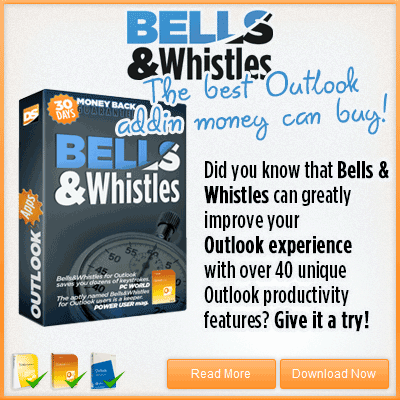


 Bells & Whistles for Outlook
Bells & Whistles for Outlook  Easy Mail Merge
Easy Mail Merge  Auto Reply Manager
Auto Reply Manager  Auto Follow Up
Auto Follow Up 
Leave a Reply
Want to join the discussion?Feel free to contribute!