How to recover deleted Outlook emails
This article explains how to recover deleted Outlook emails, if you are using Outlook as a stand-alone, POP or IMAP email client and if you are using it as a client for Microsoft Exchange. Obviously, the first solution would be to look for the deleted emails in the Deleted Items folder… but what if you hard deleted the Outlook emails or if you emptied your Deleted Items folder?
How to recover deleted emails in Outlook – using Exchange
If you are using Microsoft Exchange as a server for your Outlook emails and if your Exchange server administrator enabled this feature, you should be able to recover deleted Outlook emails by using the “Recover Deleted Items” feature of Outlook.
Please note that, by default, the “Recover Deleted Items” function is available only if you are viewing the Deleted Items folder. If you need to recover Outlook emails hard-deleted from other email folders (like the Inbox folder), you need to enable the “Recover Deleted Items” function for all folders.
Here is a Microsoft article explaining how to enable the recover function on all Outlook folders (use the “Microsoft Fix It” button to quickly apply the change on your Outlook installation): http://support.microsoft.com/kb/246153
You should be able to recover deleted Outlook emails even if you are not using Exchange as your mail server!
How to recover deleted emails in Outlook – not using Exchange
If you are NOT using Exchange with Outlook, you can still recover deleted Outlook emails! As long as you didn’t compact / optimize your Outlook data files (PST files) after you deleted the emails, you have the following two recovery options:
Recover deleted Outlook emails using a data recovery tool
A generic data recovery tool lets you recover deleted Outlook emails by scanning for older, deleted versions of your Outlook data files (versions dated before you erased the Outlook emails). Here is a tool that can do this trick for you: http://www.total-data-recovery.com/Windows/
Recover deleted Outlook emails using a HEX tool
If you are experienced enough, you can recover deleted emails in Outlook without paying for a data recovery tool. Here is a nice tutorial explaining how to do it:
http://www.slipstick.com/outlook/config/recover-deleted-messages-pst-files/
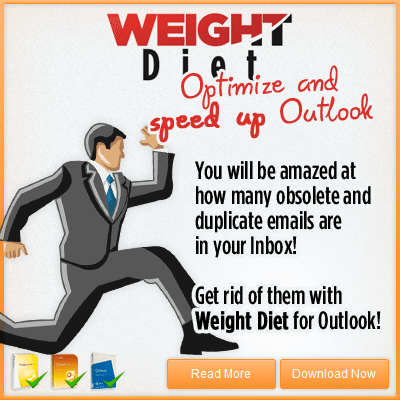


 Bells & Whistles for Outlook
Bells & Whistles for Outlook  Easy Mail Merge
Easy Mail Merge  Auto Reply Manager
Auto Reply Manager  Auto Follow Up
Auto Follow Up 
Leave a Reply
Want to join the discussion?Feel free to contribute!