Are You Looking to Embed Video in Emails?
Are you considering to attach or to embed a video in an email message? This article analyzes video emails and shows how to email video in Outlook.
Video Emails: Attach VS Embed
In the 90’s, videos embedded in emails were quite common. But, with the raise of email viruses and malware code nested in emails, more and more email clients discontinued video support in emails, as it presented a security issue. Today there are very few email clients that actually let you view a video inside an email.
As a result, we strongly suggest you NOT to embed videos in emails. Not only that most of your recipients will not be able to view the video, but your email might be marked as spam / insecure because of the code required to embed the video in your email.
So, comparing strictly between attaching and embedding a video, we surely prefer the video attachment solution. To attach a video file to an email, simply attach it like any other files. However, since video files tend to be pretty large, you have to be aware of the maximum email size that your recipients can receive.
If you really have to embed a video, we can’t advise on which video format should you use… Except for Apple Mail (which supports many popular video formats), all the other email clients (from Microsoft Outlook on Windows to Gmail on Android) simply don’t support ANY video format embedded in emails.
For example, if you want to embed a video from YouTube, you have to format the email as HTML, then copy the YouTube embed code (right click over the YouTube video and choose “copy embed code”) and insert it in your email. Here is a tutorial explaining how to insert HTML code to Outlook emails. However, even if you decide to spend time and insert a video HTML code to your email, the embedded YouTube video will not work and most of your contacts you will not be able to view the video in their email client window.
Video Marketing Emails
For reasons that we fail to understand, some marketing companies advocate video marketing emails, claiming that the success rate of video embedded emails is much higher (even 100% higher) than the success rate of regular emails.
It may be true, but only if you choose to twist the stats that matter and you calculate the success rate by comparing between how many people viewed the video email versus the number of people that acted upon it. Otherwise, your actual success rate (total number of emails sent VS sales/actions/etc) simply can’t match the one of a marketing email that doesn’t relay on a nested video, because the vast majority of email clients don’t support embedded videos. So who cares that some of those that saw the embedded video acted upon it, if the vast majority could not even see it, for technical reasons?!
A Far Better Alternative to Video Email
One video email alternative that actually works well is to include an image in your email, showing a screenshot of the video window, with a link to the actual video on the web. You can also make the ALT image attribute as a call-to-action text to open the video file, for those people that turned off images in emails.
Here is an example of image that can be embedded in an email, showing a video window. If you click on it, the browser (or email client, if it would be an actual email) will open the real video in a new browser window:
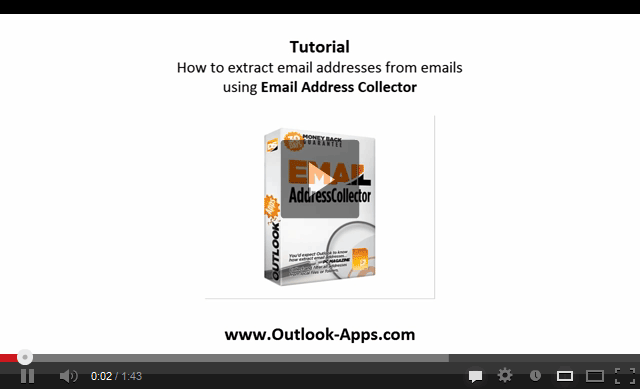
The above image is displayed using HTML code similar to this one:
<a href=”YOUTUBE VIDEO URL”> <img src=”URL TO YOUR SCREENSHOT” alt=”YOUR VIDEO EMAIL ALT TEXT – CALL TO ACTION” width=”300″ height=”182″ /> </a>
If email images are turned off, the email client will display the ALT text of image, with the clear call-to-action text.
Tip: we strongly advise you to link the embedded email image to YouTube videos and not to videos places on other sites, because some email clients (Gmail included!) automatically display email images that link to YouTube videos, even if these emails are coming from unknown senders! This happens because the YouTube video email sharing service uses a similar HTML structure (with an image linked to the actual video), so many email clients are coded to allow such images for YouTube videos. As a result, you have much higher chances get your email video in front of your readers.
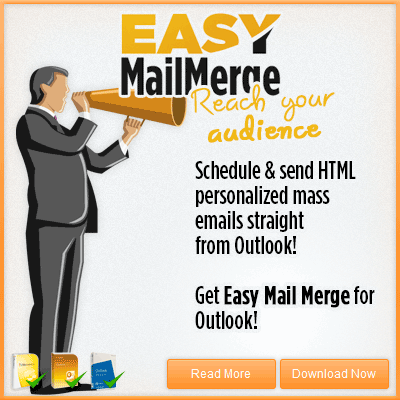

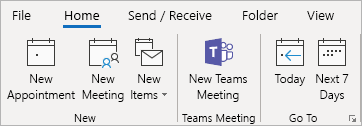

 Bells & Whistles for Outlook
Bells & Whistles for Outlook  Easy Mail Merge
Easy Mail Merge  Auto Reply Manager
Auto Reply Manager  Auto Follow Up
Auto Follow Up 
Leave a Reply
Want to join the discussion?Feel free to contribute!