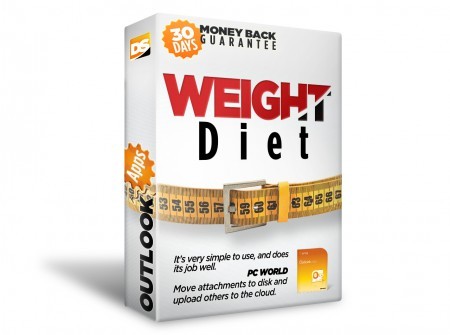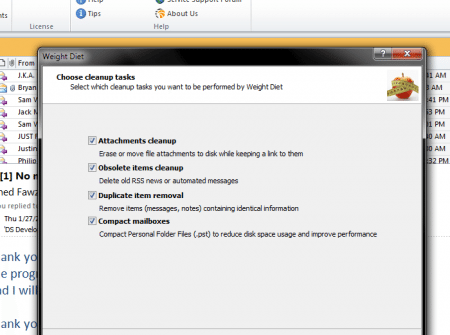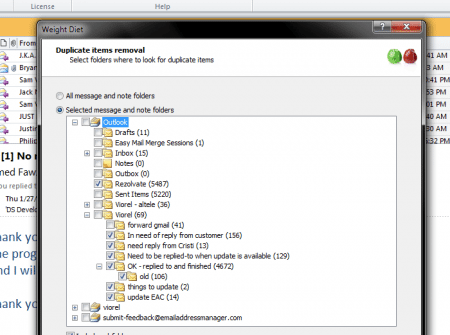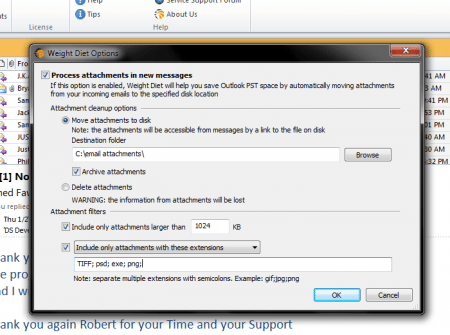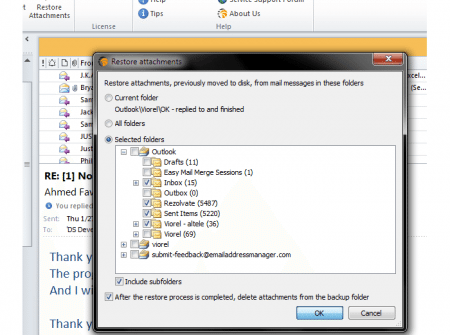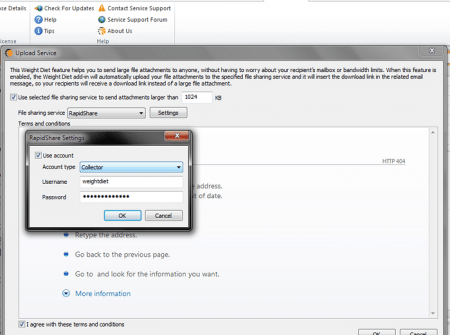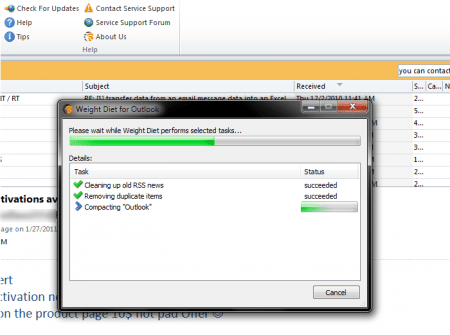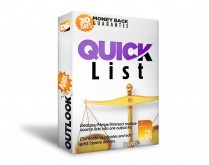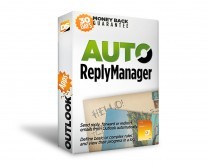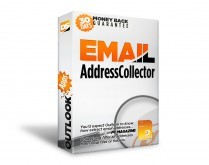Clean up Outlook and make it run faster.
Easily Clean Up Outlook
Weight Diet is an Outlook add-in that helps you automatically clean up Outlook by optimizing your Outlook email folders and Outlook data files. As a result, Outlook will load faster, your emails will get sent faster and your mailbox file will require less space on your hard disk.
File Attachments Optimization
Weight Diet shrinks your mailbox size by moving file attachments to disk while keeping a shortcut to each of them, in their corresponding email message. Basically, instead of keeping attachments inside your Outlook data file, Weight Diet moves them on your disk, as regular files. This way, your mailbox data file size will be greatly decreased and Outlook will gain loading speed.
Clean Up Your Mailbox: Automatically Delete Duplicate & Obsolete Emails
You will be amazed to discover how many obsolete items you keep in your mailbox… There can be duplicate emails, automatic messages that aren’t needed anymore or simply old newsletter emails! Such items add up and increase your Outlook data file, causing Outlook to run slower. Weight Diet can clean up Outlook for you! Before erasing such emails, Weight Diet allows you to preview them and manually decide which ones to keep.
Compact Your Outlook Data File
Once the above clean up Outlook operations are done, you can let Weight Diet to compact your Outlook data files. There is a very good reason why you should compact your data file: even if you erase emails or move attachments to disk, Outlook will not automatically decrease the data file size (to match the required disk space), but instead it will keep the same size… unless you compact the data file.
Send Lighter Emails
Another great feature of Weight Diet is the ability to automatically compress (zip) outgoing file attachments, so the emails you are sending will be smaller and they will require less space both in your mailbox and in the mailbox of the person receiving your email. Even more, you can let Weight Diet to upload file attachments to the cloud and replace them with download links! This way you can avoid your emails being rejected because they would exceed the maximum message size limit.
Weight Diet for Outlook works as an add-in from right within Outlook. It’s very simple to use, and does its job well. Even without moving my attachments to my hard disk – an option you are allowed to decline – I was able to save more than 150 MB on one .pst file. PC World Magazine